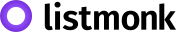| .github | ||
| cmd | ||
| frontend | ||
| i18n | ||
| internal | ||
| models | ||
| scripts | ||
| static | ||
| .dockerignore | ||
| .gitattributes | ||
| .gitignore | ||
| .goreleaser.yml | ||
| config-demo.toml | ||
| config.toml.sample | ||
| docker-compose.yml | ||
| Dockerfile | ||
| go.mod | ||
| go.sum | ||
| install-demo.sh | ||
| LICENSE | ||
| Makefile | ||
| queries.sql | ||
| README.md | ||
| schema.sql | ||
| stats.sql | ||
| TODO.md | ||
listmonk is a standalone, self-hosted, newsletter and mailing list manager. It is fast, feature-rich, and packed into a single binary. It uses a PostgreSQL database as its data store.
 Visit listmonk.app
Visit listmonk.app
Installation
Docker
The latest image is available on DockerHub at listmonk/listmonk:latest. Use the sample docker-compose.yml to run listmonk and Postgres DB with docker-compose as follows:
Demo
mkdir listmonk-demo
sh -c "$(curl -sSL https://raw.githubusercontent.com/knadh/listmonk/master/install-demo.sh)"
The demo does not persist Postgres after the containers are removed. DO NOT use this demo setup in production.
Production
docker-compose up dbto run the Postgres DB.docker-compose run --rm app ./listmonk --installto setup the DB (or--upgradeto upgrade an existing DB)- Run
docker-compose up appand visithttp://localhost:9000.
More information on docs.
Binary
download an prepare config file
- Download the latest release and extract the listmonk binary.
./listmonk --new-configto generate config.toml. Then, edit the file.
prerequisites Debian: system user and PostgreSQL
- install PostgreSQL
apt install postgresql - create system user with config.toml data for the database:
adduser listmonk - create the postgreSQL database, the user and grant permissions:
su - postgresand then acces de PostgreSQL consolepsqlpostgres=# CREATE DATABASE listmonk; postgres=# CREATE USER listmonk WITH PASSWORD 'listmonk'; postgres=# GRANT ALL PRIVILEGES ON DATABASE listmonk TO listmonk;
proceed to install
./listmonk --installto setup the Postgres DB (or--upgradeto upgrade an existing DB. Upgrades are idempotent and running them multiple times have no side effects).- Run
./listmonkand visithttp://localhost:9000.
after install, fine tunning
oncen checked it works, stop the process.
- move the files to where you like most, usually
/opt/listmonk/or inside/var/www/html/ - change ownership of the files to
www-dataor whatever user you have assigned the webserverchown -R www-data:www-data listmonk - run listmonk as a service, create
/etc/systemd/system/listmonk.servicewith:[Unit] Description=Listmonk server After=syslog.target network.target postgressql.target [Service] Type=simple # the user and group executing the service User=www-data Group=www-data # the directory where you have listmonk WorkingDirectory=/var/www/html/listmonk # the file to execute ExecStart=/var/www/html/listmonk/listmonk Restart=always RestartSec=10 [Install] WantedBy=multi-user.target - enable and run the service
sudo systemctl enable listmonk.serviceand thensudo systemctl start listmonk.service
upgrade (the binary install)
- Download the latest release and extract the listmonk binary.
- stop
listmonkor it's service if run as sosudo systemctl stop listmonk.service - move the binary to executing destination.
- change ownership of the files to
www-dataor whatever user you have assigned the webserverchown -R www-data:www-data listmonk ./listmonk --upgradeto upgrade an existing DB. (Upgrades are idempotent and running them multiple times have no side effects).- start again the binary or the service
sudo systemctl start listmonk.service
Heroku
Using the Nginx buildpack can be used to deploy listmonk on Heroku and use Nginx as a proxy to setup basicauth. This one-click Heroku deploy button provides an automated default deployment.
Please note that configuration options must be set using environment configuration variables.
Developers
listmonk is a free and open source software licensed under AGPLv3. If you are interested in contributing, refer to the developer setup. The backend is written in Go and the frontend is Vue with Buefy for UI.
License
listmonk is licensed under the AGPL v3 license.